- Products
- Capabilities
- Resource Planning Gain a clear overview of your resource allocation, identify gaps, and optimize utilization to meet customer demand
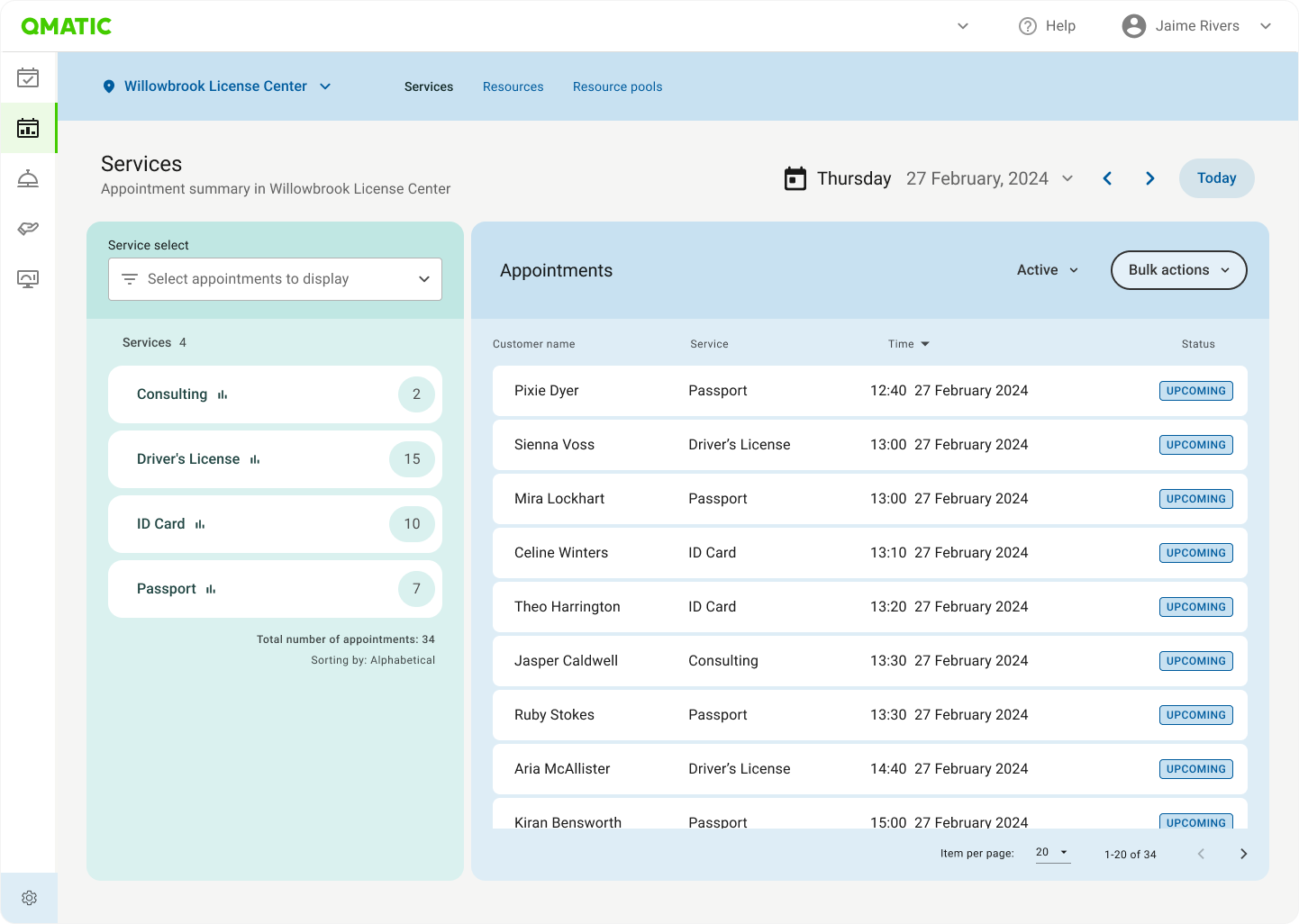
Manage appointments and resource allocation more precisely
Manage resources for your appointments efficiently with Qmatic Experience Cloud. Coordinate appointments and resources to deliver timely, high-quality services that meet customer needs.
- View and manage all appointments and resources for your branches and various services
- Ensure that all necessary resources are ready and available for your services
- Assign the appropriate resources to your services based on their expertise or availability
- Balance your team's workload to ensure tasks are divided fairly
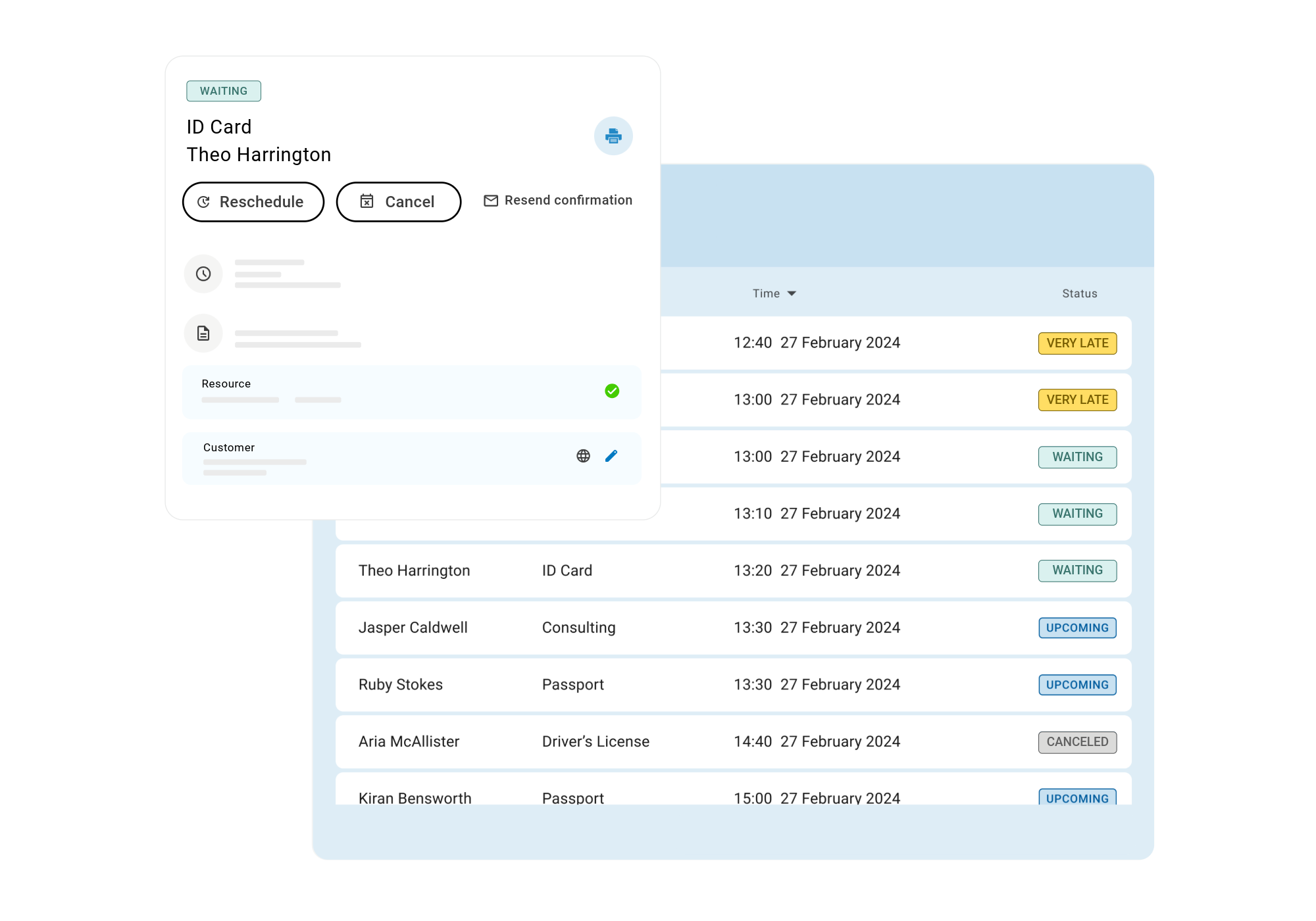
Stay on top of your upcoming appointments
View all upcoming appointments across your branches. Access the details you need, when you need them.
- Check appointment status—see if a customer is running late, has arrived, or if the appointment has been canceled
- Add internal notes to appointments, such as special requests or other important information for your team
- Select an appointment to view its details and to reschedule, cancel, or resend the confirmation.
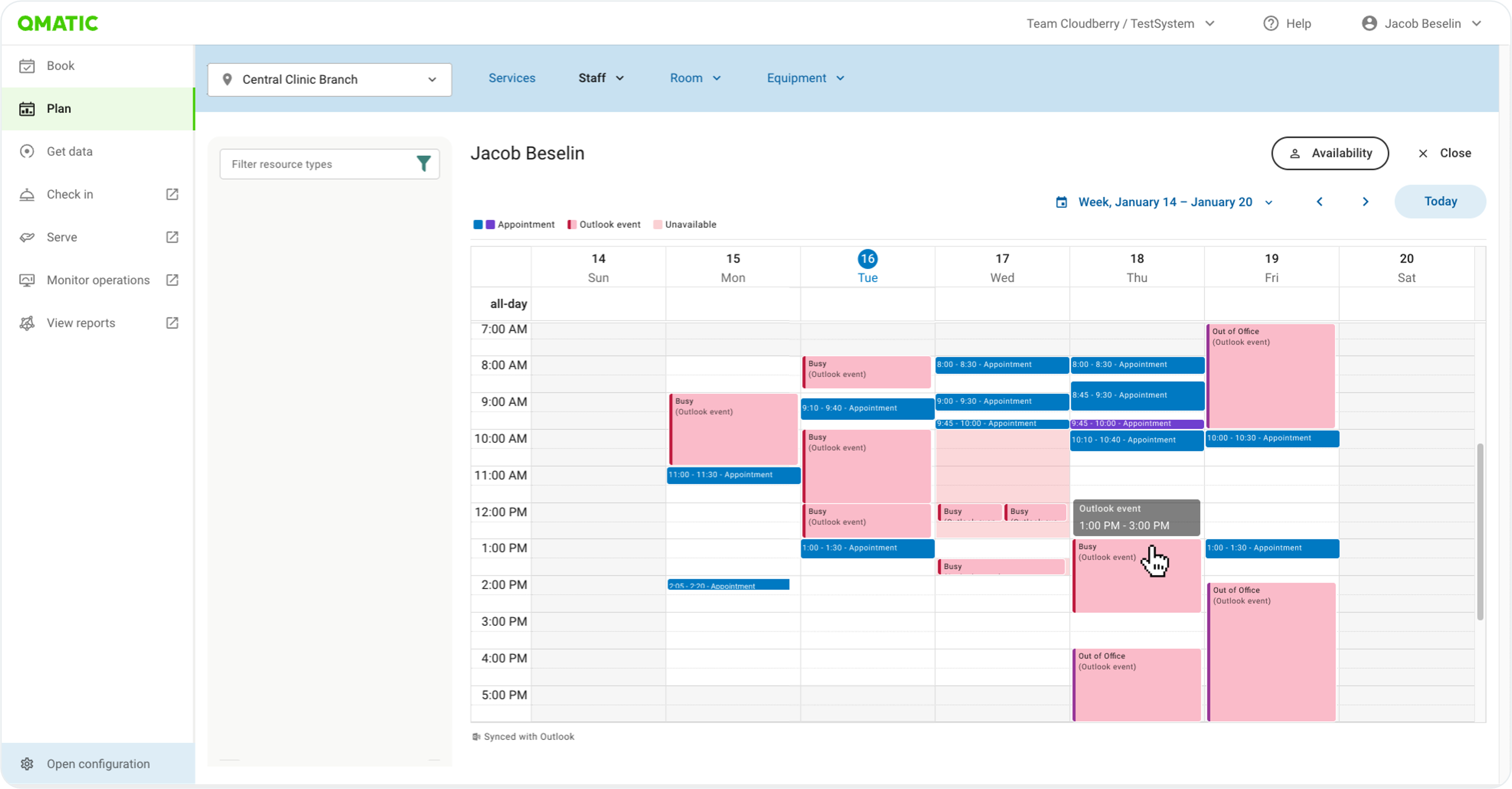
Complete overview of your resource allocation
Gain a comprehensive overview of your resources' availability to quickly identify any resource gaps, make adjustments for optimal utilization, and ensure your services run smoothly and conflict-free.
- Monitor availability and utilization of resources (staff, rooms, and equipment)
- View individual or multiple staff calendars side by side
- Sync with your staff's Outlook Calendar for a centralized overview of everyone's availability
- See resource availability per day, week, month, or specific date range.
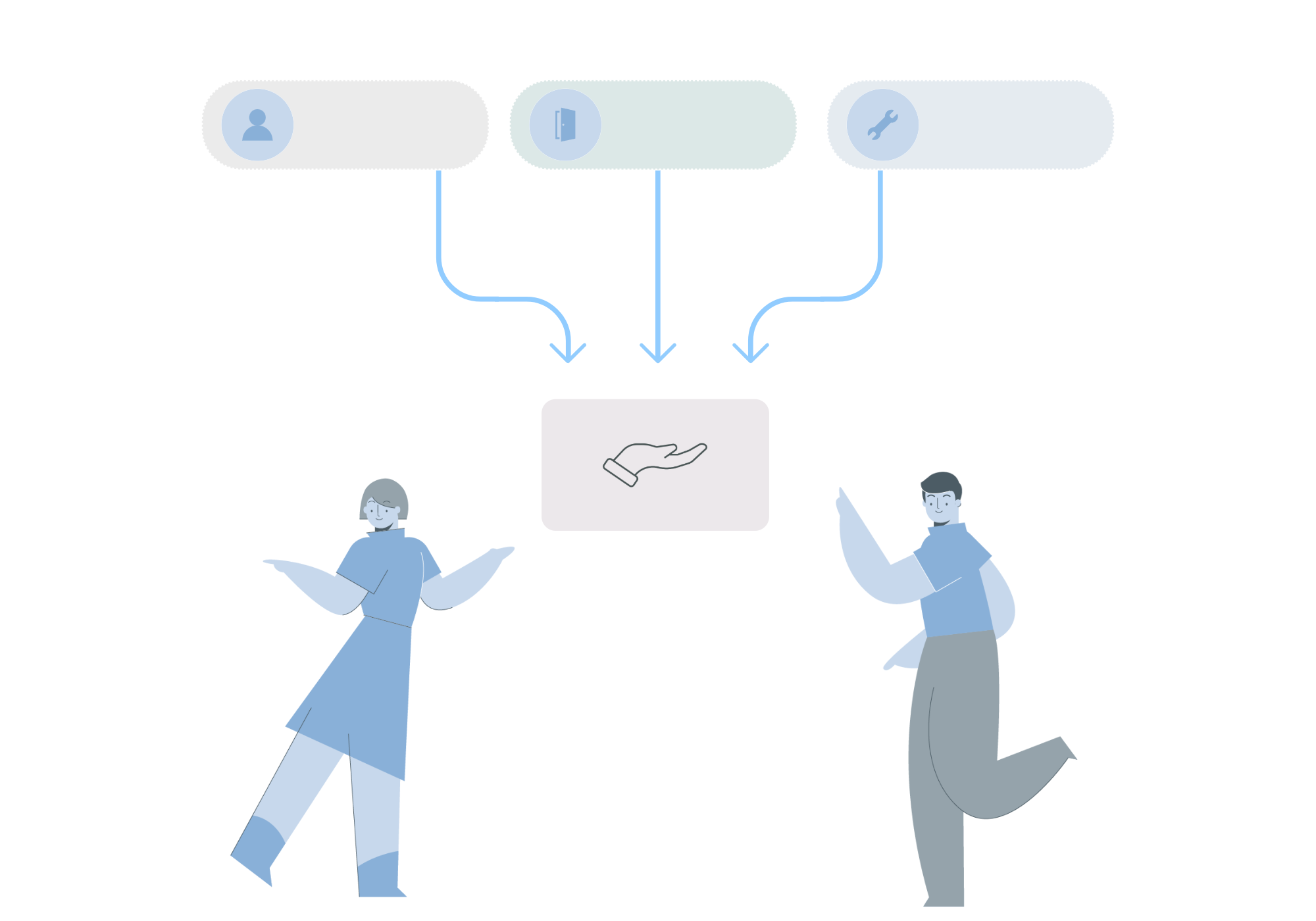
Assign resources to specific services
Assign resources like staff members, rooms, or equipment to specific services that require them. When a service is scheduled, the resources are automatically booked, preventing conflicts if any resource becomes unavailable.
.png?width=2000&name=Blog%20Cover%20and%20more-11-Resource%20Capacity%20(3).png)
Track and adjust your capacity on the fly
Increase or decrease the number of appointments available per time slot for each one of your services. Adjusting your resource pool capacity helps prevent overscheduling and keeps your calendar organized and manageable.
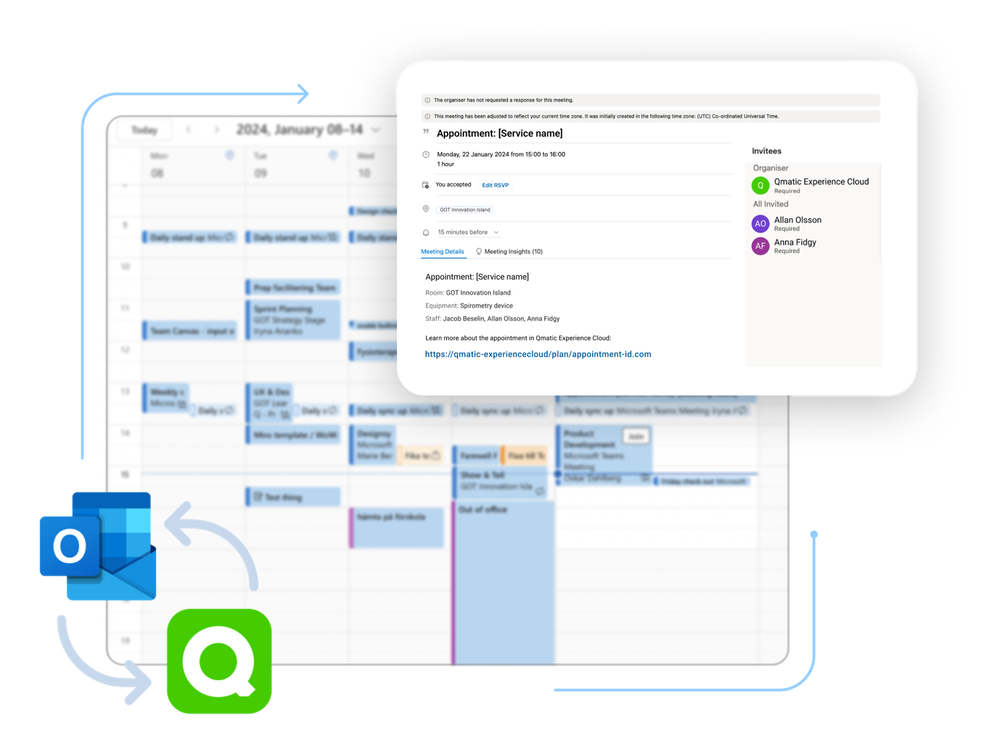
Sync with staff's personal calendar
Sync your staff members' personal calendars with Qmatic Experience Cloud to import events and appointments into your calendar view.
- See all events and appointments in one place and prevent double bookings
- Ensure customers can only book appointments on your Online Booking page when staff members are available
- Allow staff to see upcoming Qmatic appointments in their Outlook Calendar
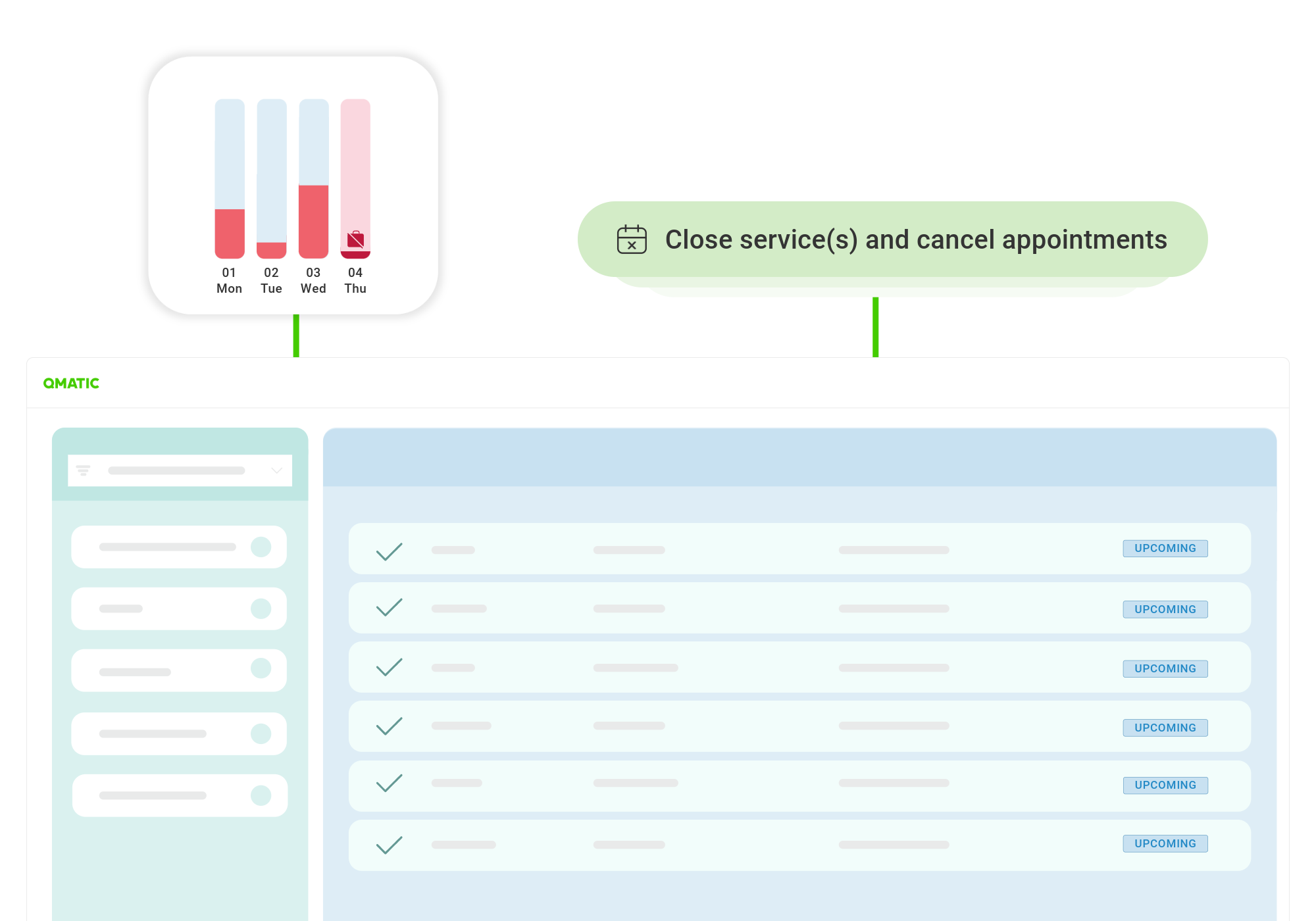
Handle any service disruptions with ease
Dealing with an unexpected disruption to your services? Whether it's due to an emergency or a scheduling conflict, you can quickly close your services, cancel all related appointments, and instantly notify your customers via SMS or email with just a few clicks.
- Choose the services you wish to close and cancel all related appointments within a designated timeframe
- Provide a reason for the cancellation and instantly notify your customers via SMS and email, keeping them informed about the changes.

Export your appointments to a spreadsheet
Easily export your appointment data as a CSV file to track and analyze your data. Filter by service type, date range, or appointment status. The appointment list includes:
-
Name, email, and phone number
-
Service type and branch location
-
Appointment date, time, notes, and status
The appointment list can be used for reporting, analysis, or importing to other systems.
Plan your resource capacity with confidence
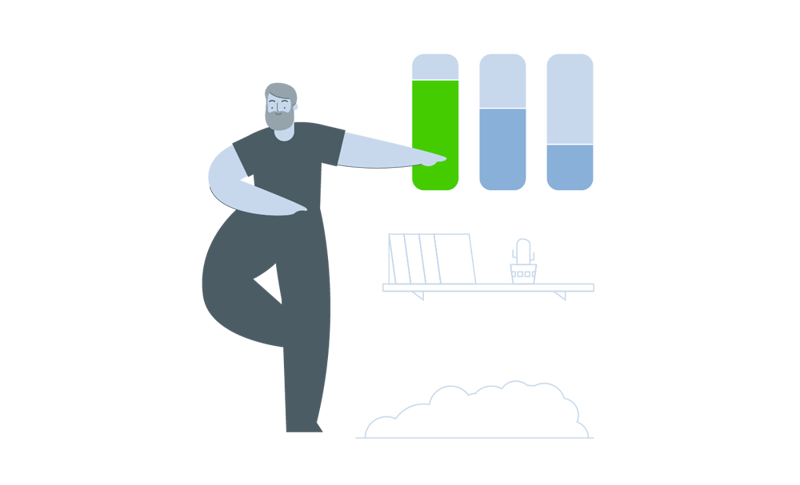
Optimize resource allocation
Effectively coordinate and allocate resources evenly to meet customer demands without overextending employees.
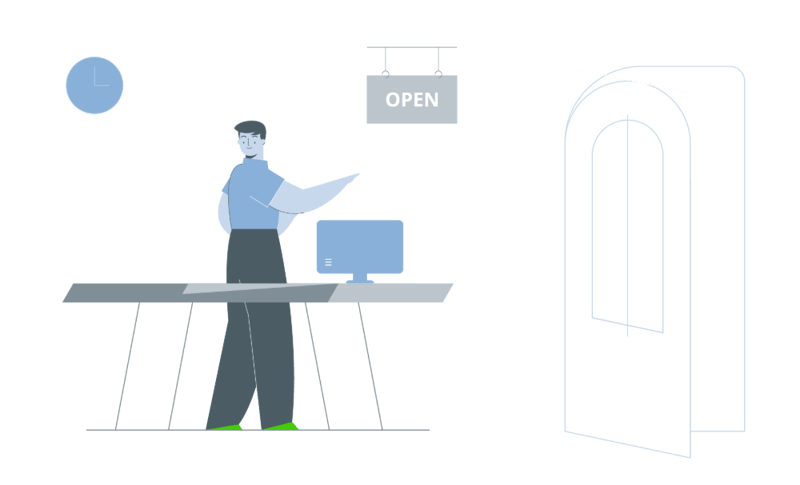
Maintain consistent service quality
Minimize delays, reduce wait times, and maintain a balanced workload to enhance staff morale, ensuring consistent service and a better work environment.

Track workload trends
Gain a clear overview of your team's capacity, allocations, and demands on a daily, weekly, or monthly basis.
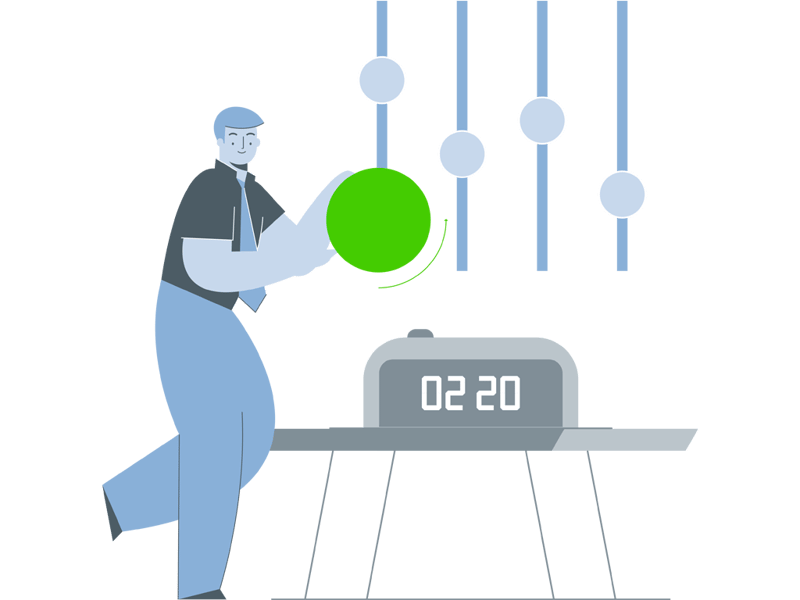
Maximize productivity
Evaluate your resource capacity and availability across all branches and services and make informed decisions that enhance productivity and minimize idle time.


